Google Classroom Codes 2024 – 2025
How to submit your work on Google Classroom
Google classroom can be accessed from a PC, laptop, tablet or smartphone with internet access.
It can also be accessed using the web browser application on Xbox and Playstation games consoles. For information on how to do this, please see below:
How to access Google Classroom on PS4
- Press the PS button on the DualShock 4 controller and head to the Library for your system.
- Access Games and Applications and head to the Applications section, where you will find the web browser
- Once here type in the web address of your school/learning resource
- You will now gain access to your work via Google Classroom
Access Google Classroom with Xbox
Here are the steps to add it to Xbox:
- Home menu
- My games and apps
- Scroll down to apps
- Go to the Edge application
- Go to classrooms.google.com and sign in
Here are some useful links:
Seeing your work: https://support.google.com/edu/classroom/answer/6020284
Submitting your work: https://support.google.com/edu/classroom/answer/6020285
Troubleshooting guide: https://support.google.com/edu/classroom/answer/6315899?hl=en&co=GENIE.Platform=Desktop